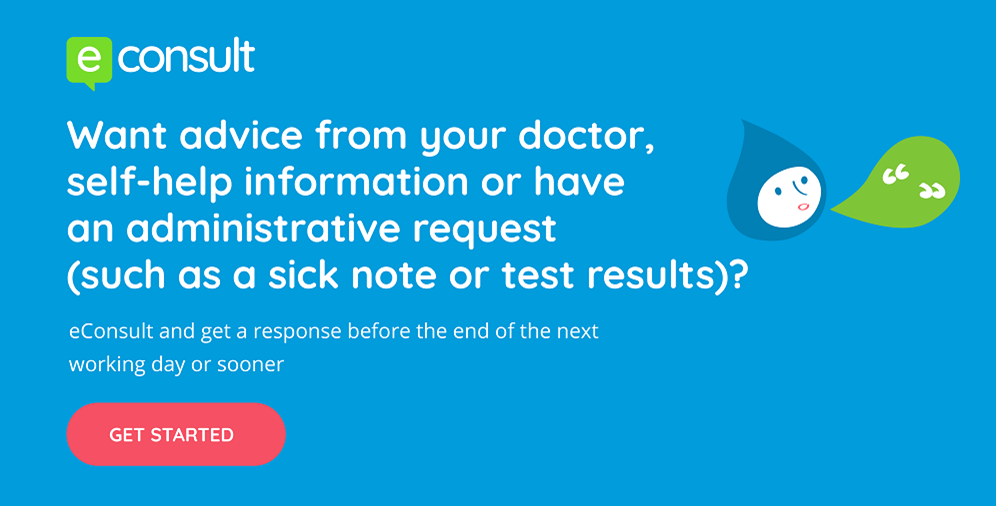- For non-urgent problems. Describe your symptoms in a few minutes and a doctor will see them the same day.
- The doctor can review your case quickly, and will usually call you to follow up, and/or make an appointment for you. The appointment will be with the most relevant specialist in the Surgery, not necessarily a GP. This frees up the surgery phone line and allows doctors to concentrate on getting the right treatment for you quickly.
- Make sure you provide correct phone numbers and are able to answer the phone in the hours after sending an Econsult request.
Click the image to get started.